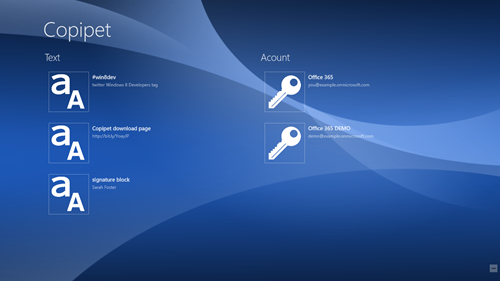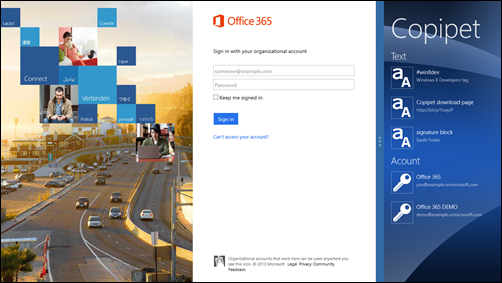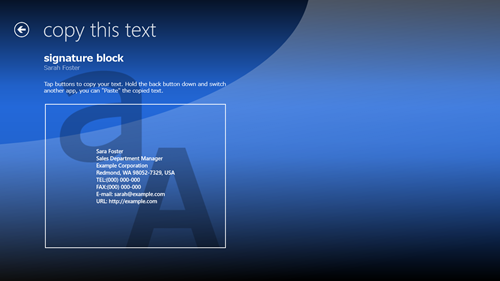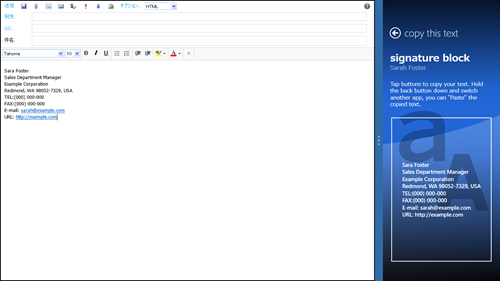Copipet ver.1.1.1.17
Introduction
Thank you for download "Copipet (Copy Snippets)".
Copipet is the app to copy and paste the texts, for Windows Store apps.
You can store many texts to this app, and paste those texts easily when you need.
I Think, you have many texts which you type many times such as account, password. But, it’s not smart that you type those texts every time.
Please try "Copipet" in such a case.
You can be stress-free from typing and typing miss.
Fullscreeen and Snapped view
Copipet adopts Windows Store app fullscreen and snapped view. Rgistered texts are displayed on the home screen. Slide to right and left on the home screen in fullscreen view, registered texts are displayed by every category.
In snapped view, slide to top and bottom.
Copy a text
Tap a text on the home screen, the screen to copy the text is displayed. In this screen, tap a center button, the text was copied.
Push the Start button, and switch another app, you can paste text copied ( if application accepts "Paste" of the text ).
You can paste text easily when you use snapped view.