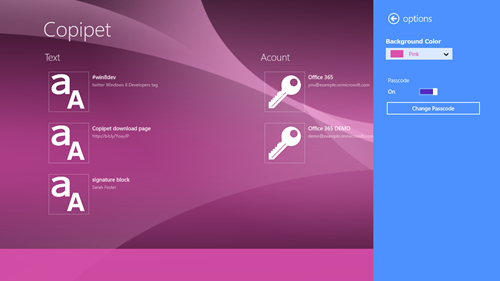Copipet ver.1.1.1.17
Change the background color
You can configure the background color of Copipet using Settings charm.
Swipe from the right edge of the screen (otherwise move the mouse cursor to the right bottom corner of the screen or Windows + C key) to display the charms and then tap “Settings” to display the Settings pane.
Tap “options” to display the Options pane.
Change background color options in this pane.
![p16_thumb[1] p16_thumb[1]](http://help-en.surviveplus.net/wp-content/uploads/2013/09/p16_thumb1_thumb.png)
![p17_thumb[1] p17_thumb[1]](http://help-en.surviveplus.net/wp-content/uploads/2013/09/p17_thumb1_thumb.png)