Copipet ver.1.12.3.24
Sync simple text New
In higher than ver. 1.12.3.24, you can sync simple text between some devices.
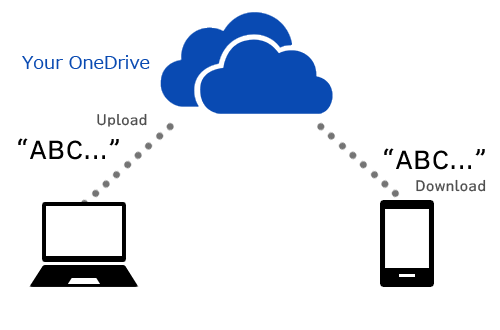
For example, you copied sentences in desktop PC, you can send that to tablet device, and paste another app.
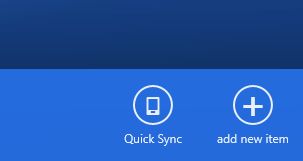
Tap AppBar [Quick Sync] button in home page.
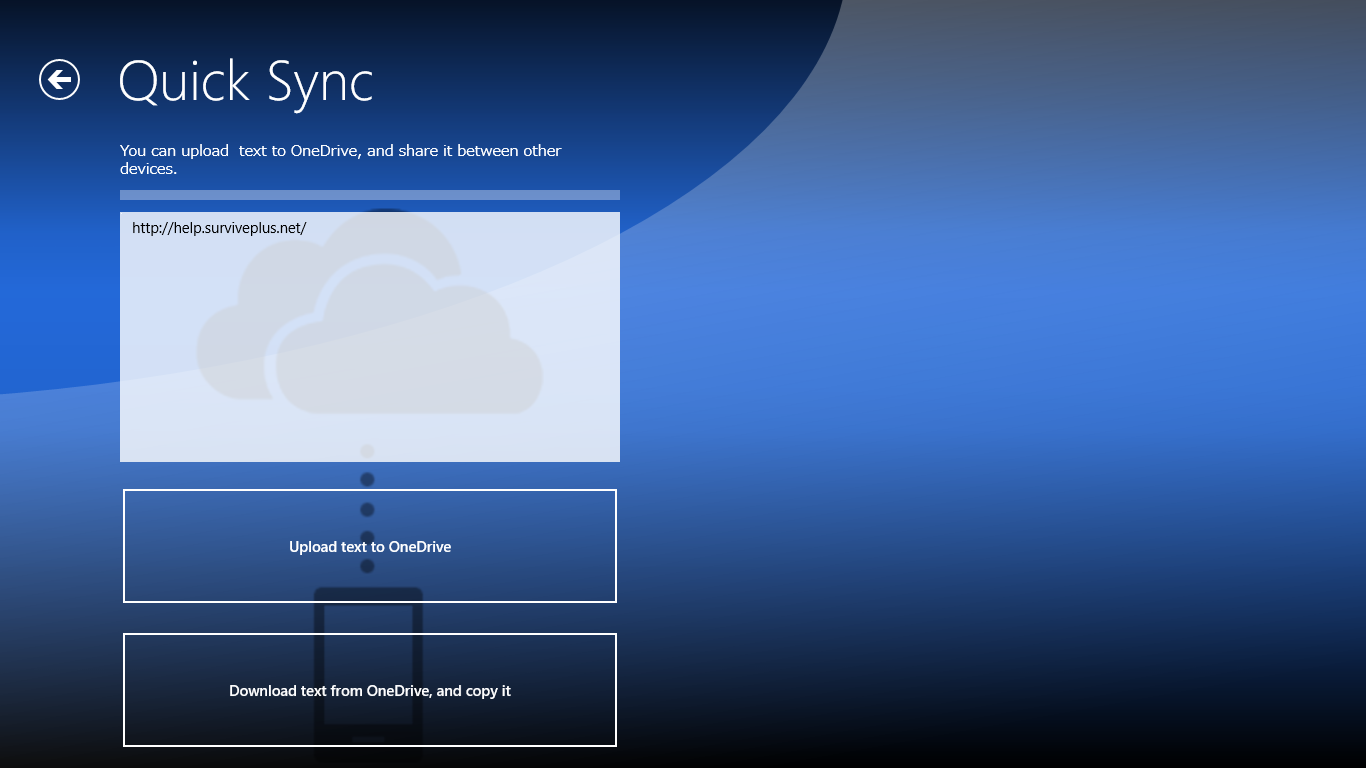
Windows 8 store app Copipet connect to OneDrive of your Microsoft account that is signned into Windows 8.
Please sign in at first time. In permissions screen, tap “Yes”.
In one device, paste a text and tap[Upload to OneDrive] button. In another device, tap [Download text from OneDrive, and copy it] button. The text will be shown, and be copied.
Password for sync
In Quick Sync, password for sync is same of Synchronize data.
You cannot synchronize when the password is wrong.